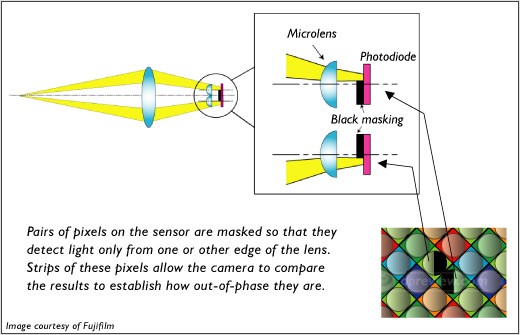Apple hasn’t exactly confirmed the exact time yet, but iPhone 6 and 6 Plus preorders will likely begin tomorrow morning at 12:01AM PT, exactly… the same time iPhone 5S preorders started last year, and every other year.
Tim Cook thinks the iPhone 6 will trigger an avalanche of upgrades, making it Apple’s most wildly in-demand phone yet, and while Apple is attempting to balance the crush on their website by starting preorders in the middle of the night, it will, in all likelihood, still be a madhouse when Apple starts selling iPhones later tonight.
Hence this guide. We’re going to walk you through the best ways to make absolutely sure you get your iPhone 6 or 6 Plus pre-ordered right at the stroke of midnight and in your hands next Friday when it officially launches in the minimum amount of time, so you can go right back to sleep.
[Editors note: this post has been stickied to the top of Cult of Mac, but you'll find new Apple goodness by scrolling down]Know which iPhone you want
Big or bigger? The choice between iPhones this year isn’t as easy as just picking a color and storage option. The iPhone 6 and iPhone 6 Plus have a number of differing features when it comes to the screen, battery, camera and even software. You better have your mind made up before pre-orders start.
For those who are still undecided, Killian is ready to guide you through the pros and cons of both the 6 and 6 Plus, but if you need a little extra convincing to go bigger, I’ve got 8 reasons why the 6 Plus is the best iPhone for your pocket, or fanny pack.
Check your Upgrade eligibility
Before you can even start thinking about buying a new iPhone you need to check if our lording carrier will permit you to upgrade without tacking on an astronomical upgrade fee. Luckily, checking your eligibility is easier than ever this year with the Apple Store app.
Once you load up the Apple Store you’ll see a big Upgrade you iPhone section that lets you see the pricing of each iPhone for your account. Tap the check eligibility pricing link and you’ll be taken to a page with to verify your phone number, billing zip code, and last four digits of SSN.
If you’re not eligible for the $199 introductory price, the Apple Store app will also tell you when you’ll qualify for a better subsidy. You can also check your eligibility from Apple.com or your carrier’s site, but the process on the iOS app is much easier.
Sell your old device
The nice thing about Apple devices is they maintain their value much better than other smartphones, making them an easy source of cash when you’re looking to buy a new device.
There are myriad ways to sell or trade=in your old device. So many, in fact, we covered it in detail here.
Know What Time iPhone 6 Orders Start In Your Location
The world’s a big place, and while iPhone 6 and 6 Plus pre6orders kick off at midnight Cupertino time, depending on where you are, that could be quite a bit later.
Make sure to double check before you set your alarms. I find the easiest way to check the time zone difference is with Wolfram Alpha. Just go over to the link and type:
When it is midnight in Cupertino, CA what time is it in [Your City, State and/or Country]
For example, when I do that search, the results for Boston, MA tell me that when it is midnight in Cupertino, it is 3:00AM in Boston. Easy!
Set Your Alarm For 20 Minutes Ahead Of Time
We don’t really care what kind of alarm you use — the alarm app that comes with your iPhone, one of the many ones on the App Store, a bedside speaker dock or even a good, old fashion clanger — but whichever one you pick, make sure to set it twenty minutes before preorders go up.
Why? A couple of reasons. One, chances are, you’re going to have to wake up early for this, and you want to give yourself enough time to get to the computer if you’re groggy or hit the snooze button by force of habit.
Second? When Apple put up the iPad 2 order page, they said they’d put the page up at exactly midnight Cupertino time. However, the page was actually up a good five or ten minutes earlier than that, giving the early birds a first crack at the worm.
So be there early. Apple might not put up the iPhone 6 pre-order page early this time, but better safe than sorry.
Load Up The iPhone 6 Apple.com Page
Not much more to it than that. When midnight hits, this page will change to show a big ‘Buy Now’ link underneath the iPhone 6 header. That’s what you’re looking for.
Refresh, Refresh, Refresh
Look, there’s no way around it: you’re going to have to refresh a lot when it gets close to midnight. Luckily, there are browser extensions that will do this for you. Here are some of the ones we like.
• Google Chrome: Chrome Refresh
• Safari: Autorefresh
• Firefox: ReloadEvery
• Opera: Offers auto-refresh abilities by default. Just right click on the iPhone website and select the Reload Every option.
Once you’ve installed the add-on or extension for your browser, set an interval, telling the browser how often to reload the iPhone 6 page. We suggest every twenty seconds, or three times a minute.
That’s a small enough interval that you’ll be sure to see the link go up as soon as Apple pushes it live, but not so often that you’ll bring Apple’s website to its knees.
Pre-ordering From A Site Other Than Apple.com
This one is optional, but this year, Apple’s website isn’t really the best place to order the iPhone 6 from. The App Store app is much more streamlined and adds your information into areas automatically, that Apple.com can’t
Apple.com won’t be the only site offering the iPhone 6 for preorder starting at midnight Cupertino time either. Verizon and Sprint will also be offering the iPhone 6 starting at midnight, and presumably AT&T will also follow suit, meaning that if Apple’s servers are being crushed, you may very well be able to order your iPhone with your carrier directly, or grabbing it from Best Buy, which is offering in-store pre-orders.
Here are the pages on AT&T, Sprint and Verizon where you’ll be able to find iPhone 5s available for preorder starting at midnight:
Set Up Your Default Shipping And Billing Info On Apple.com And Enable Express Checkout
When the iPhone 6 becomes available for preorder from Apple.com, you’re going to want to get through the checkout process as quickly as possible. Every second you delay increases the chance of the load on Apple’s servers being so great that when you make your order, it won’t go through.
If you’re ordering through Apple.com, the easiest way to make getting a new iPhone 6 sent to you as much of a “one-click” affair as possible is to go to your Apple.com Account Settings Page and make sure your payment information and shipping information are up to date, then scroll down to the Express Checkout field and turn the toggle to “ON.”
Now, when it’s time for you to buy an iPhone 6, you should have most of the fields populated for you automatically, including your patment info.
Set Up Some Text Shortcuts To Make Filling In The Order Form Easier
If you’re not ordering your iPhone 6 from Apple’s official site (and therefore can’t follow the steps above in enabling express checkout), and you don’t use iCloud keychain, you’re still going to want to fill out your order as quickly as possible. Why not set up some text shortcuts, then, to enter the information your carrier needs to get your iPhone to you as quickly as possible?
If you’re using a Mac, it’s super easy. Just go to Applications > System Preferences > Language & Text and click on the Text Tab. From there, you should make sure “Use symbol and text substitution” is ticked and press the + symbol at the bottom of the window to add a new substitution.
What you want to now do is come up with text shortcuts to fill out common fields as quickly as possible. You want to fill out the “Replace” field with an easy to remember shortcut you’re unlikely to type by accident. For example, I set up [address1] to be replaced with “19 Whatever Street”, [city] to be replaced with “Somerville” and [credit] to be replaced by my credit card.
Now, when the iPhone 6 preorder pages go live, you can just enter these shortcuts instead of doing a lot of typing.
Keep Your Fingers Crossed
In the past, iPhone preorder and launch days have been pretty stressful, but we’re hopeful that Apple will manage to satisfy iPhone 6 demand this time. We know they’ve been building iPhone 6 for months, but 6 Plus units might be in low supply if rumors of production issues are true.
We know that customers will be able to preorder iPhone 6 from more sites than ever before, so hopefully the Apple.com bottleneck won’t be a problem like in recent years. Apple really smoothed out web issues on the last iPhone launches so we have every reason to believe everything will go smoothly – although this week’s web stream didn’t inspire confidence.
Still, there’s a lot of elements here beyond your control… everything from your alarm not going off, to Apple having an iPhone 6 Plus shortage. So a little prayer and superstition never hurts, does it?
Source: www.cultofmac.com





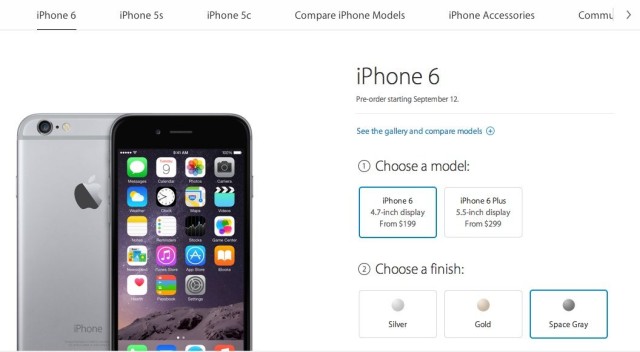

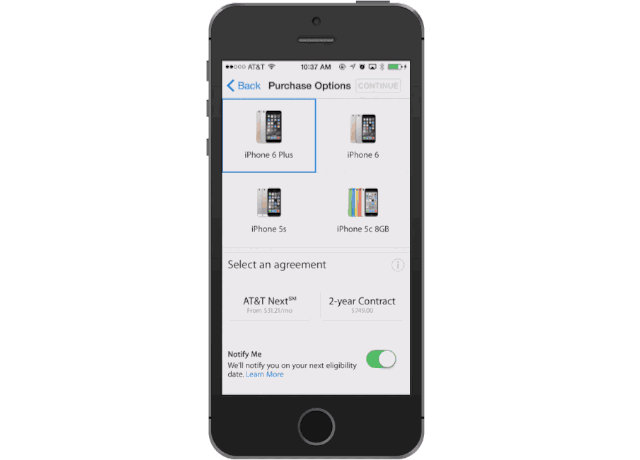

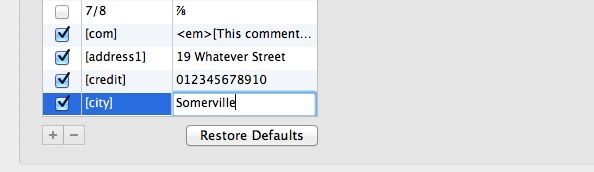




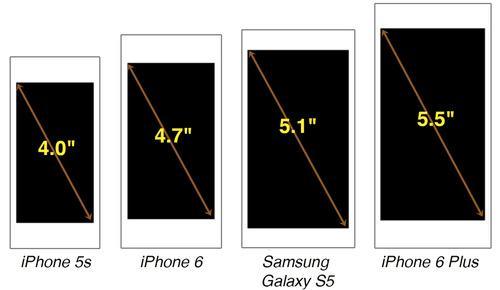
 (Apple)
(Apple) (Siemond Chan/Yahoo Tech)
(Siemond Chan/Yahoo Tech)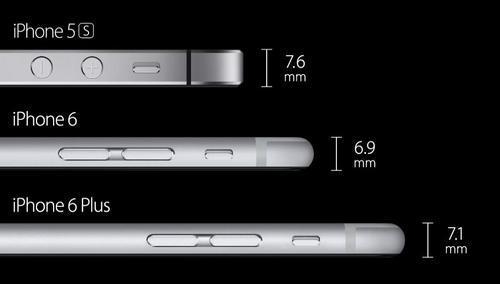 (Apple)
(Apple) (Apple)
(Apple) (Apple)
(Apple) The size of the iPhone 6 Plus makes it great for viewing photos or videos. (Siemond Chan/Yahoo Tech)
The size of the iPhone 6 Plus makes it great for viewing photos or videos. (Siemond Chan/Yahoo Tech)